Adding a user to a MOSS Site
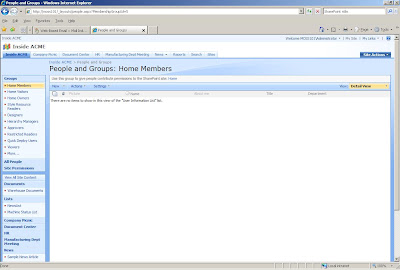
Adding a user to a MOSS Site Before a user can be added in a SharePoint site, he/she must first exist in a directory service (i.e. Active Directory, Local server user). If not, that user cannot be given access to a SharePoint site. From the main page, click “Site Actions” Click “Site Settings” Click “People and Groups” Click “New” Click “Add User”. This will navigate you to the following page. All users entered must be validated against the directory service (i.e. Active Directory, Local Server), as indicated by the “Check Names” and “Browse” icons located below the “Users/Groups” entry box. At this point, you can either enter a known user name and validate them by clicking the “Check Names” icon, or clicking the “Browse” icon to search for the desired user. Clicking the “Browse” icon will produce the following pop-up window. After the correct user is selected, select the desired persmissions and click “OK”. The new user can now login into the SharePoint site. To view all permissions a...
